
Manage multiple Dropbox accounts using the Admin Toolkit from a single UI.Get important team data (reporting data) in Team Health tab.Get teams auditing events, based on timestamp range as well as member filtering on the list.Export team's Paper docs to CSV, as well as bulk download all Paper docs.Export full team member list with status.Report on all files in your Dropbox team.Export list of Devices on your Dropbox team.Take actions on Devices attached to your Dropbox team (remote wipe).Report (and search) on Device usage associated Dropbox.Bulk recover users, in case of accidental deletion*.Bulk create team folder(s) or view your existing team folders and their state.Downgrade user to basic type, and remove access / shares for any content where user was a member**.Export group relationships by user, folder, and team folder.Bulk provision groups and bulk provision members to groups.Create group(s) and provision multiple members to a single group.
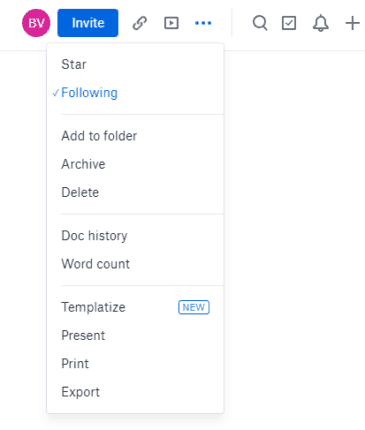


 0 kommentar(er)
0 kommentar(er)
